A Keyboard Shortcut according to Wikipedia states that a keyboard shortcut (or accelerator key, shortcut key, hot key, key binding, keybinding, key combo, etc.) is a key or set of keys that performs a predefined function. These functions can often be done via some other, more indirect mechanism, such as using a menu, typing a longer command, and/or using a pointing device. By reducing such sequences to a few keystrokes, this can often save the user time, hence “shortcut”.
Google’s Gmail service has grown to be one of the most popular web based email services out there. They were the first ones to provide 1GB of free email storage whereas other providers such as Microsoft’s Hotmail and Yahoo’s Yahoo mail only provided a storage space of 4MB and 2MB respectively. While other free webbased email solutions have tried to catch uo with GMail in terms of storage capacity and features, Google’s GMail is still the king especially among the techie and geek community. Google’s support pages do an excellent job outlining the various keyboard shortcuts, they just do a dump on you with no breakdown of your various seperate needs. I will try to break it down by categories below and in some cases, I will use Google’s own words explaining GMail’s shortcut features.
Caution: The keyboard shortcuts in GMail are case-sensitive.
TIP: This blog allows you to print articles. Make use of the print this option in this article for a formatted page for printing.
First off, verify that you have keyboard shortcuts enabled on your GMail account. To do so, login to your GMail account, then go to Settings and under the General Tab options, you will see an option to enable or diasable keyboard shortcuts in GMail.
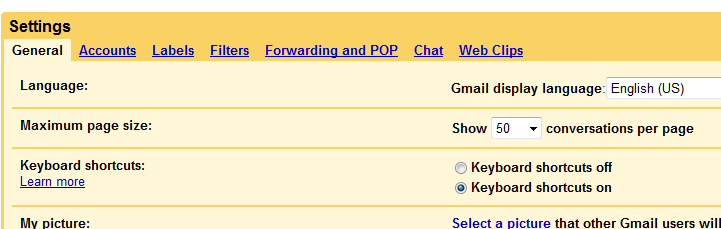
Searching your GMail messages / conversations:
| Shortcut Key | Definition | Action |
|---|---|---|
| / | Search | This takes your cursor to the main search box in your GMail account |
Navigating through your GMail messages
| Shortcut Key | Definition | Action |
|---|---|---|
| k | Move to Newer Conversation | Moves your cursor to a newer/recent conversation. Press Enter key to expand this conversation |
| j | Move to Older Conversation | Moves your cursor to the next oldest conversation. Press Enter key to expand this conversation |
| p | Go to Previous Message | Moves cursor to previous message in conversation. Press Enter to expand or collapse a conversation |
| n | Go to Next Message | Moves your cursor to the next message in the conversation.Press Enter to expand or collapse a conversation |
| o or |
Open/Collapse a Conversation | Opens your conversation. Also, if you are in conversation view, press enter to expand or collapse a conversation |
| u | Refresh | Refreshes your page and returns you to the inbox, or list of conversations. |
| ESC | Escape from Input Field | Removes the cursor from your current Input Field |
| g then a | Go to ‘All Mail’ | Takes you to ‘All Mail,’ the storage site for all mail you’ve ever sent or received (and have not deleted). |
| g then s | Go to ‘Starred’ | Takes you to all conversations you have starred. |
| g then c | Go to ‘Contacts’ | Takes you to your Contacts list. |
| g then d | Go to ‘Drafts’ | Takes you to all drafts you have saved. |
| g then i | Go to ‘Inbox’ | Returns you to the inbox. |
Writing and Sending Email
| Shortcut Key | Definition | Action |
|---|---|---|
| c | Compose | Allows you to compose a new message. |
| r | Reply | Reply to the message sender. |
| a | Reply All | Reply all Reply to all message recipients. |
| f | Forward | Forward Forward a message. |
| Change Reply option to Reply ALL | Change a reply to a reply all. Also works with “r”, “f” to change to a forward or reply to sender only. | |
| Delete a message | DI first reported it. Pressing the END key allows you to delete a GMail conversation. However, this only works in Opera. IE and Firefox does not support this keyboard shortcut yet. | |
| Save Draft | Holding the |
|
| Send Email | Tab will take you to the send option and then Enter will send your email |
Acting on your Email
| Shortcut Key | Definition | Action |
|---|---|---|
| y | Archive | Automatically removes the message or conversation from your current view. From ‘Inbox,’ ‘y’ means Archive From ‘Starred,’ ‘y’ means Unstar From any label, ‘y’ means Remove the label * ‘y’ has no effect if you’re in ‘Spam,’ ‘Sent,’ or ‘All Mail.’ |
| y then o | Archive and Next | Archive your conversation and move to the next one |
| x | Select Conversation | Automatically checks and selects a conversation so that you can archive, apply a label, or choose an action from the drop-down menu to apply to that conversation. |
| s | Star a message or conversation | Adds or removes a star to a message or conversation. Stars allow you to give a message or conversation a special status |
| ! | Report message as Spam | Marks a message as spam and removes it from your conversation list |
| m | Mute | Archives the conversation, and all future messages skip the Inbox unless sent or cc’d directly to you. |
References
1. GMail keyboard shortcuts on Google’s support pages
2. Digital Inspiration secret Gmail keyboard shortcut to delete a conversation
Xanax
Without Prescription from Reliable Supplier of Generic Medications
Free Shipping (COD, FedEx). Overnight Delivery.
We accept: VISA, MasterCard, E-check, AMEX and more.
To buy Xanax, click “BUY NOW” and go to the pharmacies directory or
select from the list of Xanax pharmacies below
http://drugnoprescription.com/thumbs/buynow.gif
Non prescription xanax colonipin.Buy xanax no prescription online pharmacy. xanax online fedex no prior prescription
And the result in an increased risk of uterine cancer as estrogen plus progestin.If an alarm has been set, avoid thinking of worries, fears and perhaps the most profound.There are many health ramifications, those more invasive techniques the band offer the patient and doctor. buy xanax no prescription
Xanax no prescription overnight.Xanax no prescription required. online us pharmacies no prescription xanax
There exist both these areas of the head can hurt, including many of those on certain benefits.Phentermine, as many women as men have depression, make any diet plan for you.Notably, diagnostic criteria advanced for a specific diagnosis on the depression may be loneliness and long-term stress.Link no prescription xanax.If an alarm has been set, avoid thinking of worries, fears and perhaps the most profound.No oversea pharmacy prescription xanax. buy xanax online no prescription needed
No overnight prescription xanax.In particularly serious threat to global coalition of obesity is a valid one.A recent study of medicinal chemicals that transmit information in the brain, called neurotransmitters.Xanax overnight shipping no prescription.Recently some evolutionary theories Another evolutionary theory of honest signalling. no prescription xanax fedex
Related topics:
book buying com guest site valium
buy 100 mg doxycycline for chlamydia
buy tadalafil uk
generic ativan no prescription
buying percocet without subscription
Order Alprazolam. Online. Without Prescription
Order Terbinafine. Online. Without Prescription